Malaysia to Taiwan Air Freight – Shipping Detials
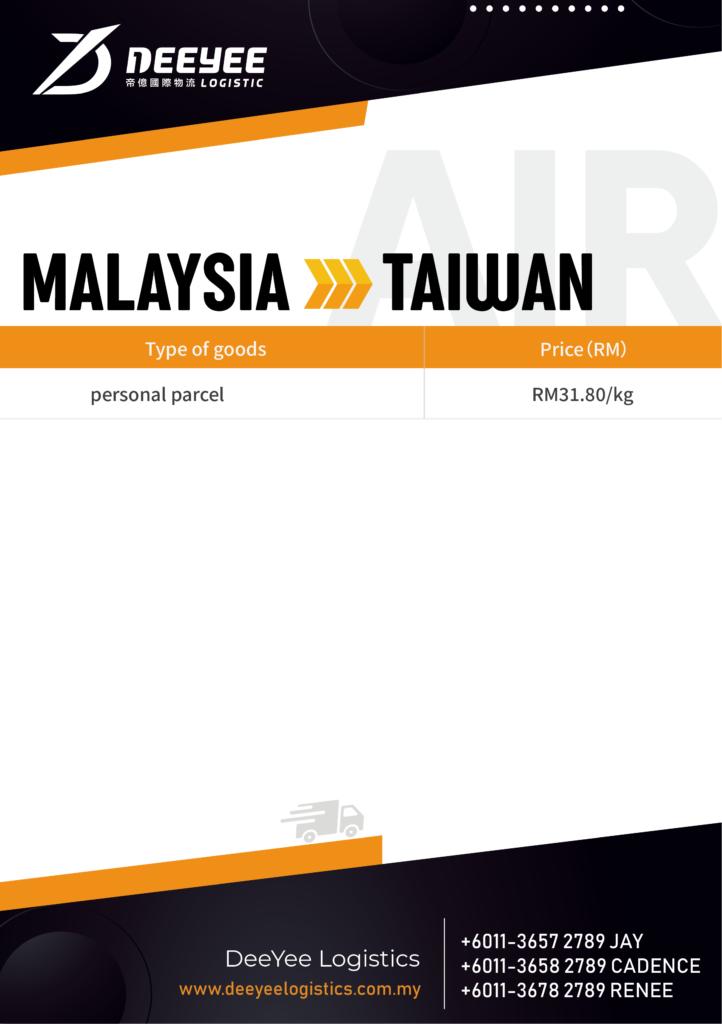
Channel Details
- Shipping to Taiwan channel is with customs clearance and tax
- Packages are formally cleared through customs and then transhipped by Kerry Express, the express service within Taiwan. After customs clearance, you can check on the【 嘉里】 Express website.
- All recipients in Taiwan must download the EZWAY APP for customs real-name authentication. The recipient's name and phone number provided must match the information in the EZWAY APP. Failure to comply may result in clearance issues.
- It is necessary to accurately and appropriately fill in the description of goods for import and export shipments. It is important to truthfully declare the contents of the shipment to ensure smooth customs clearance and safe delivery of your goods.
- If the declared name does not match the actual consignment name, or the declared value is judged to be misrepresented or underrepresented by the customs authorities of the destination country, your goods may face the risk of delay in customs clearance, customs detention, and incurring fines, etc. If the value of the goods is misrepresented or underrepresented, you will be held responsible for any violation of the relevant laws and regulations; if this causes damage to our company, we reserve the right to hold you responsible.
- The consignee must provide a screenshot of the real name authentication of "EZ WAY".
- Orders Cut off at 12pm every Monday and Wednesday. With the exception of public holidays.
- Shipping time: 3-7 days after shipment for customs clearance and delivery. Our company will not be responsible for any loss of time delay caused by customs clearance delay.
- If the volume of the goods is greater than the actual volume, we will calculate the price of the volume weight = length cm*width cm*height cm/5000
- Each package will be individually calculated based on a unit of 1 kg. For example, if a package weighs 1.2 kg, it will be charged as 2 kg. The weight of each package will be calculated separately.
- If goods is returned by customs, the return shipping fees will be borne by the sender.
- An additional fee RM5 is required for delivery to the Kinmen area.
- Embargoed goods: products with batteries, seafood, coins, specimens of animals and plants, extracts of animals and plants protected by the State, all kinds of goods strictly prohibited by national laws and regulations.
Real-name authentication at “EZ WAY” is required for parcels sent to Taiwan.
With immediate effect, all recipients must download the Ez way app for real name authentication to ensure faster and smoother customs clearance.
Register (complete registration with real name).
Download and install the app “EZ WAY”: Please download and install the app “EZ WAY” from the app shop.
iOS link URL with QR code.
https://reurl.cc/Mvd5Nv
Android
https://reurl.cc/ZO73N6

Click on Member Registration: After opening the App Agreement, go to the home page and select ‘Member Registration’.
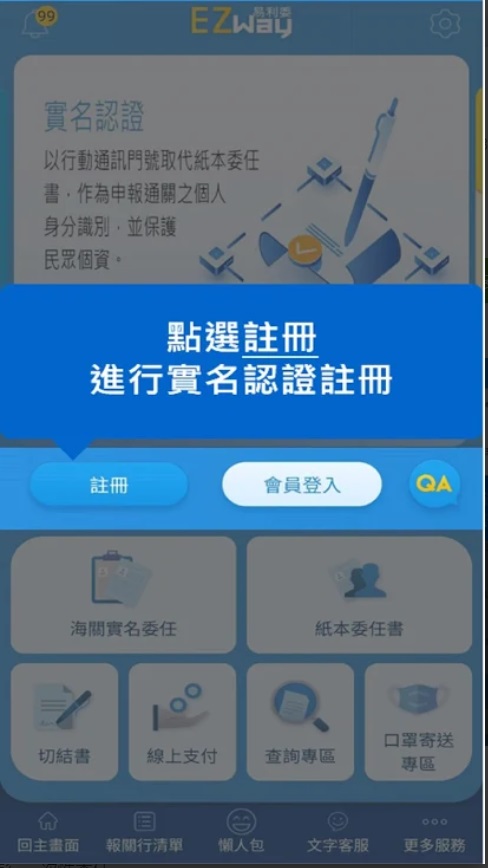
The registration process is as follows:
- Enter your nationality, mobile phone number, name and ID card number on the app,<span v-else style=”color: red”>If the owner of the mobile phone number currently in use is the same as the proposed registrant</span>,Select “Yes” for “The ID card number entered is the same as the applicant’s mobile phone number”, and enter the account number (self-defined), password (self-defined) and email address, make sure the mobile phone is under 4G or 3G mobile network (not wifi environment), and send the information to the telecom operator for identity verification.

2. Enter your nationality, mobile phone number, name and ID card number on the app,If you are not the current owner of the mobile phone number, prepaid card, special tariff plan or the number does not have mobile internet access, …,Select “No” for “The ID card number entered is the same as the mobile phone number applicant”, and enter your account number (self-defined), password (self-defined) and email address, and upload a photo of the front and back of your ID card (clear photo).

3.Enter your nationality, mobile phone number, name and ID card number on the app,If the owner of the mobile phone number currently in use is “different” from the intended registrant,and where “the ID number entered is the same person as the mobile phone door number applicant”. select「Yes」,Please enter your account number, password and email address, and make sure your mobile phone is under 4G or 3G mobile network (not wifi environment), the data will be sent to the telecom operator to confirm your identity, the authentication will be failed, please confirm again that the ID card number you want to register is the same as the mobile phone door number applicant; if you cannot authenticate with your mobile phone door number (telecom authentication), you will be transferred to the ID card upload page to continue to completeIf you are unable to authenticate with your mobile phone number (telecommunication authentication), you will be transferred to the card upload page to complete the registration.

Recent Comments